Contacted HP Phone support. Wasn't on hold very long and she resolved the issue quickly. While my printer warranty was expired, I am under the instant ink plan and HP waived any fees for troubleshooting ($19.95).
I am not sure why this worked but they added a printer via IP address instead of the other methods. You can get the IP address from the printer display screen under settings or print out a windows printer test page.
and now I have the monochrome/color options. Woo Hoo
Add a printer via settings/control panel
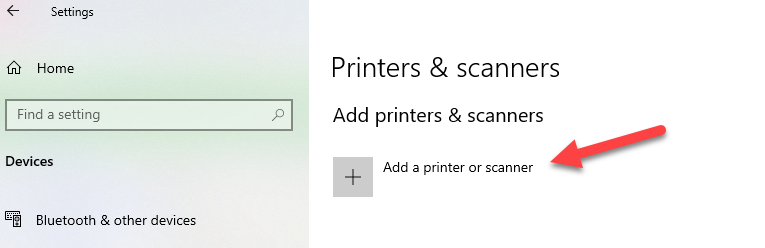
Ignore any printer found and select 'The printer that I want isn't listed'
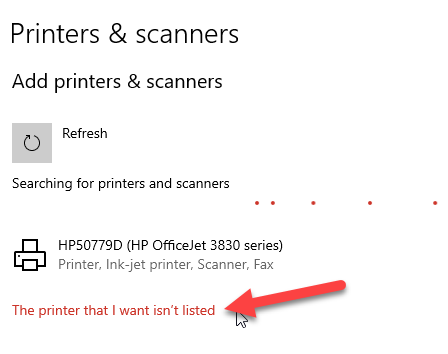
Add a printer using tcp/ip address or hostname
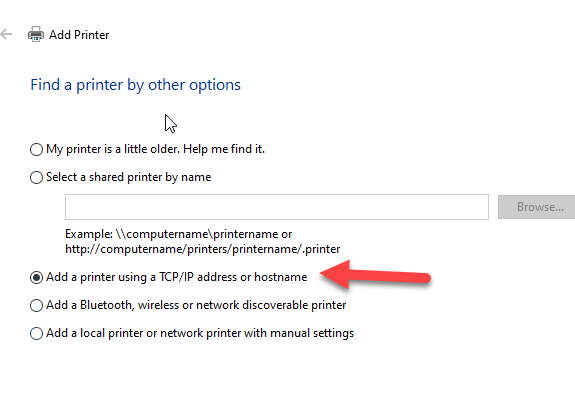
Change device type to TCP/IP Device (versus autodetect)
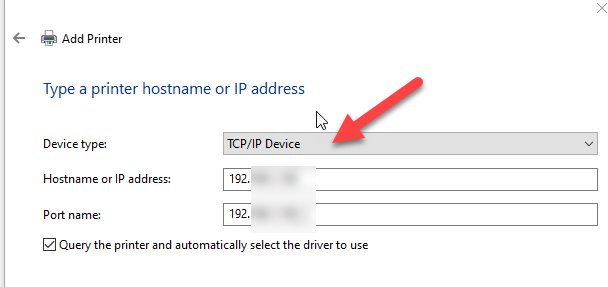
Use the driver currently installed.
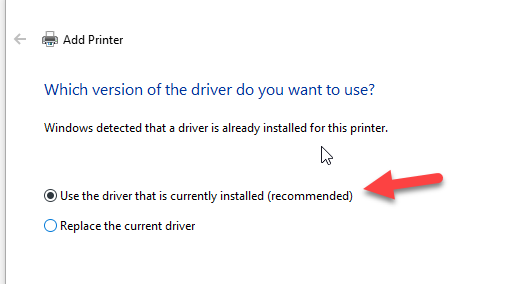
Then just follow the remaining screens (to share or not to share, print test page, finish)