Antimalware service executable high memory high cpu
My system started sucking and going so slow due to windows defender antimalware service.
None of the fixes but one resolved it but just one that disabled it completely
3. Disable Windows Defender
If nothing is working for you, then it is probably your hardware problem. You may have a very low-end PC. There is no solution here besides disabling Windows defender to solve Antimalware service’s executable high memory and CPU usage.
But please keep in mind that your pc will be left vulnerable against the virus and online injectors by doing so. You have to be careful about that on your own. Do not plug in any USB or download any file. Here is how you can forcefully disable Windows defender.
- Open the Registry Editor. You can open that by Typing Regedit in Run. Press Windows Key + R.
- Now Look for the Windows Defender folder, or you can paste this location HKEY_LOCAL_MACHINE\SOFTWARE\Policies\Microsoft\Windows Defender.
- Now look for DisableAntiSpyware and double click to edit its Value. Change its Value to 1. You can see the image below reference.
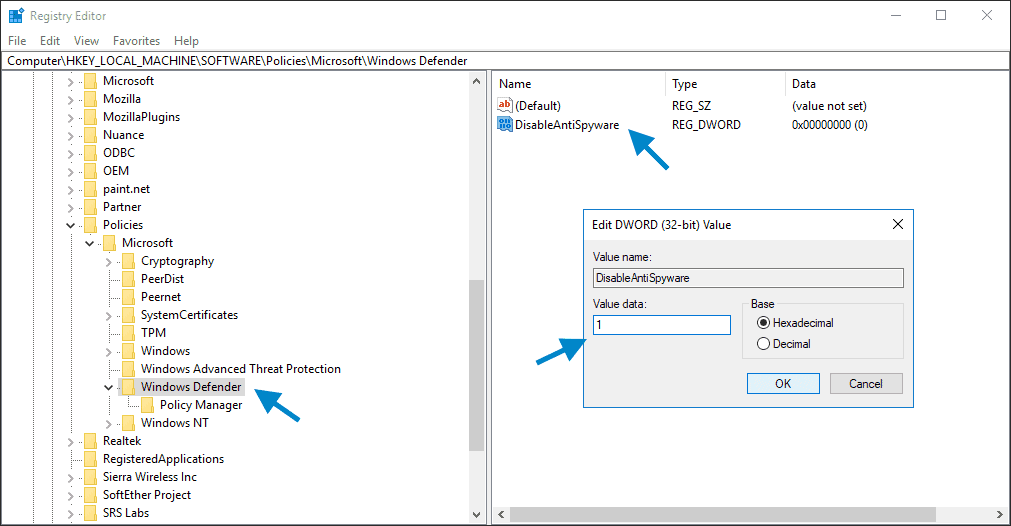
-
- If you do not see a registry entry named DisableAntiSpyware, right-click in the main Registry Editor pane and select New > DWORD (32 bit) Value.
- Name this new registry entry DisableAntiSpyware. Double click it and set its value data to 1.
Reboot your machine